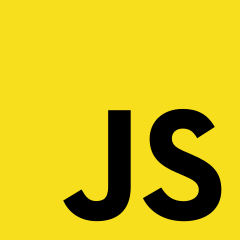bind() method creates a new function, when called has its this keyword set to the provided value
Let’s have a look at a sample code, on how to use the bind() function:
const person = {
age: 20,
getAge: function() {
return this.age;
}
}
const unBoundedGetAge = person.getAge;
console.log(unBoundedGetAge())
If we run the code, we’ll get undefined as the output.
We need to bind the getAge method to the person object, in order to use the this reference.
const person = {
age: 20,
getAge: function() {
return this.age;
}
}
const unBoundedGetAge = person.getAge;
const boundGetAge = unBoundedGetAge.bind(person)
console.log(boundGetAge())
Running the code now outputs the actual age: 20
bind() function is useful when the function need to be called in future events.
Working closely with product teams, designers, engineers and be involved in the full feature creation process in order to ensure that we are keeping highest quality standards by creating automation tools and tests from scratch to successfully deliver a valuable experience for users.