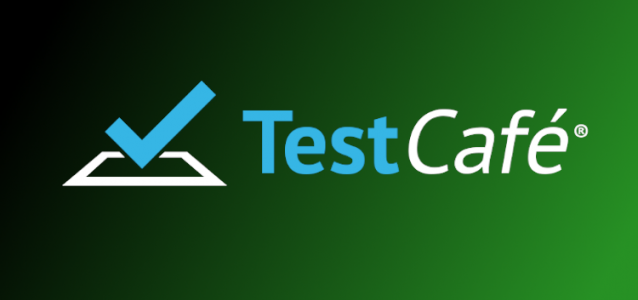What is TestCafe Tool?
TestCafe is a pure Node.js End to End Solution built for testing web apps. It provides all the functionality you need to start the browser, run the tests, collect the results, and debug potential failures in a very easy way.
Is TestCafe free?
TestCafe framework is open source, hosted on GitHub under an MIT License. TestCafe Studio is the commercial version.
Who uses TestCafe?
There are a lot of teams that started to use TestCafe, because it’s simple to use, straight forward, it’s written in Node.js, which provides a big plus, since most of the web applications are written in Node.js and it provides a better integration.
What is End to End Testing?
End to End testing is a software testing technique used to test the the flow of an application from start to finish. For example, the flow of purchasing a product from an online store, from entering the website, to paying for the product.
What is TestCafe Studio?
TestCafe Studio is an End-2-End Testing Tool, powered by TestCafe open source framework, which allows you to create and design test cases and test suites from the UI, in a very easy way, without writing any code. Tests can run across all popular browsers: desktop, mobile and cloud, with UI or headless.
Does TestCafe use Selenium?
No. TestCafe is a Node.js framework built in JavaScript and it doesn’t run the tests in the browser process. TestCafe uses a proxy when running a test in the browser which performs a series of actions like: URL rewriting and test script injection into the desired browser.
How do I debug TestCafe?
There are two ways to debug a TestCafe test:
- add the
--inspect-brkflag to the test run command - add the
t.debug()in the test at the step where you want TestCafe to pause execution. - For more details on how to get started check out the full TestCafe course.
How do you use TestCafe?
Firstly, you add a fixture and a test case, and then you add the test steps: prerequisites, test steps and test assertions.
fixture`Landing Page`.page(LandingPage.url)
test(`Landing page has correct URL`, async(t) => {})How do I install TestCafe?
You’ll need to have node installed and you can type: npm install -g testcafe.
Create a new Node.js project and create a test file, run the test with a simple command pointing to the desired browser and the relative test path: testcafe chrome test/
For more details on how to get started and how to build your TestCafe Testing Framework from Scratch, check out the full TestCafe course.
Working closely with product teams, designers, engineers and be involved in the full feature creation process in order to ensure that we are keeping highest quality standards by creating automation tools and tests from scratch to successfully deliver a valuable experience for users.